Importing Barcode Data Into PickingPal Additional SKUs fields
Here’s a question from one of our customers about importing information into our Additional SKUs fields:
We have over 5000 unique products and we really want to use our current SKU when importing them, but we also want to be able to add additional skus for barcodes.
Problem is I can’t seem to find a way to bulk import Additional SKU or adding them in a faster way. The only way seems to be to open the product and go to the variation part and then add the barcode data there.
For 5000 products this will take long time. do you know a way to speed up this process?
You’ll be happy to know there is a way to import data into our Additional SKU fields!
If you are looking to assign data to the Additional SKU field(s) automatically, in bulk, you would.
- Setup the additional SKU field(s) in PickingPal Settings (this will add the fields to the product or product variation)
- Import the values you want to place in the Additional SKU field(s) via an import or alternative method
Here’s a basic overview of doing a manual import of values into the PickingPal Additional SKU field(s).
Where PickingPal Stores Additional SKU Data
We store our “Additional SKU” data in wp_post_meta as ‘_pp_sku_0’, for each product or variant id.
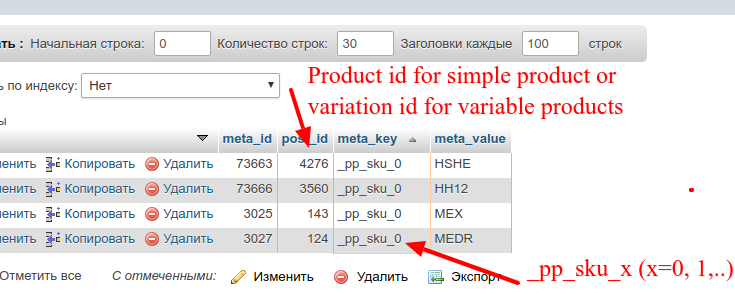
If there is a second “Additional SKU” defined, it will be stored as ‘_pp_sku_1’.
Create CSV File With Barcode Value Information
First, create a CSV file, with 2 columns (ID,_pp_sku_0)
In each row, you would set the Product or Variant ID, then the Additional SKU value:
- (a) Column 1: Product or Variant ID
- (b) Column 2: XXXXXX <- The value you want in the Additional SKU field for that variant
Now, use WooCommerce Product Importer to import the data.
- Tools > Import
- Find WooCommerce products (CSV), and click the Run Importer link
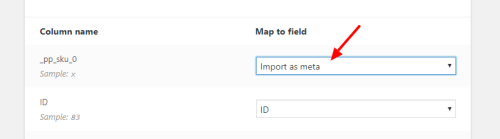
We hope the above information is helpful.
Please feel free to contact us with additional questions!
